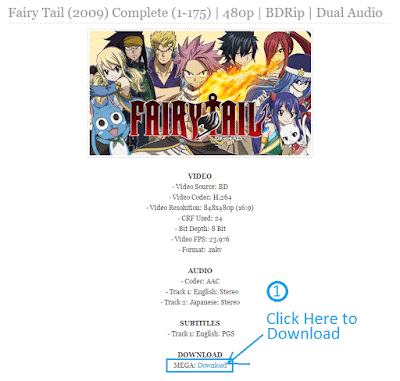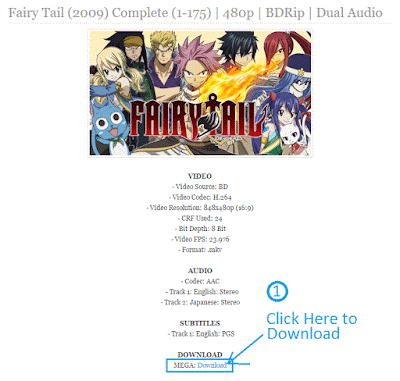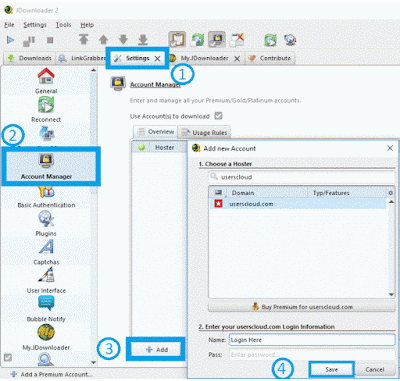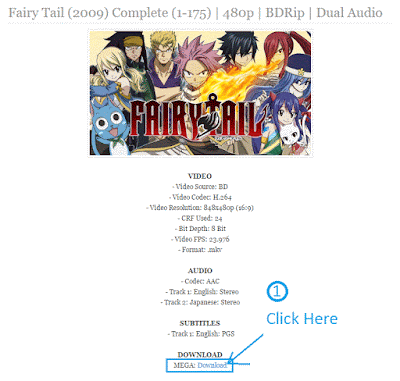FAQs
FAQ
Intro
FIRST rule at AniDL we do not Copy or Disturbed ANYTHING! Everything is SHARED!
WHY you ask? Well that’s easy, its because SHARING IS CARING so share us to all your friends and family!
About Us
Ani(DL or AniDEL) short for Anime Download we are one of the best places to download anime! We Start out as a torrent site back in late Dec 2014-15 then moved to batch downloads after 54×1 said the idea, now we provide batch downloads to many visitors (last updated 2018).
At AniDL we have a vast variety of anime, all of which you can batch download and including ongoing anime! Most of our480p anime unusually look good on both desktop and hand-held devices. But 480p looks best on a 15 inch screen and below, so basically it looks nice on the average laptop screen and hand-held devices.
AniDL strives to provide anime to all those without/slow internet so everyone will be able to enjoy the anime community as much as possible!
REMEMBER at AniDL.org is where YOU can BATCH DOWNLOAD and stream anime so Comment! Share us! Follow us!
Why Download From AniDL.org?
IT’S because we’re one of the best places out there! Variety, good quality and most importantly Easy and EFFORT-LESS when downloading anime, BUT of course, it’s all thanks our awesome team! :)
(P.S ITS SAFE TO DOWNLOAD FROM ANIDL NOTHING TO WORRY ABOUT)
Best Anime Player?
What we Recommend for PC
1. MPC-HC for downloaded anime – more compatible for anime from AniDL.
2. VLC for streaming anime off MEGA – faster streaming (Premium users only).
What I Recommend for Devices
1. MX Player or MX Player Pro for watching downloaded anime.
2. VLC for streaming anime off MEGA (Premium users only).
What is Dual Audio? What is BD?
DUAL Audio anime is very popular since it contains both English and Japanese audio! So if you love dubbed and don’t mind subbed, dual audio is the best, and everyone’s happy!
BD is Blu-Ray rip so the encoded quality is usually pretty good to watch and sometimes better quality then DVD rip.
How to Switch Tracks what Tracks?
IN dual audio video files when you open them up with MPC-HC and VLC just right click and hover over something saying “Audio” and “Subtitle”. There will be two tracks, one English, the Japanese, same with the subtitles. Select the one you want and enjoy watching!
SOFTWARE
DOWNLOAD/Stream off PC
DOWNLOAD/Stream off Device
BATCH Download Software for PC
BATCH Download Software for Android
BATCH Downloading Software for IOS
CURRENTLY there isn’t one. Use MEGA Sync for IOS
IF you’ve found a batch downloading app for MEGA contact FiveFourXone or comment below
How to Download and Stream
Downloading off MEGA
Download and install JDownloader v2, click on the download link then wait 5sec. for the “Skip This Ad” button to appear. After that press the button and copy then paste the download link into JDownloader v2 Enjoy!
Download off MEGA Sync
Download and install MEGA Sync. Login into MEGA on both the app and the browser. Import the anime you want to download in the browser, then go in the app click on the “Setting Icon a Cog” and select “Download from MEGA”.
Batch Download off USERSCLOUD
Basically it’s the same thing when downloading MEGA from JDownloader v2 but for USERSCLOUD make a free account here for better speed. In JDownload V2 go into “Settings” tab – “Account Manager” – “Add” then login an save!
How To Stream MEGA Off PC
1. Download and install MEGA Sync.
2. Login into MEGA on both the app and the browser.
3. Import the anime you want to stream in the browser.
4. Go into the app click on the “Setting Icon a Cog” and select “Stream from MEGA”.
5. A new window will pop up, click “Cloud Drive” then select the episode you want to watch and click “OK”.
6. You can either play the episode with your default player or choose a player. I recommend using VLC.